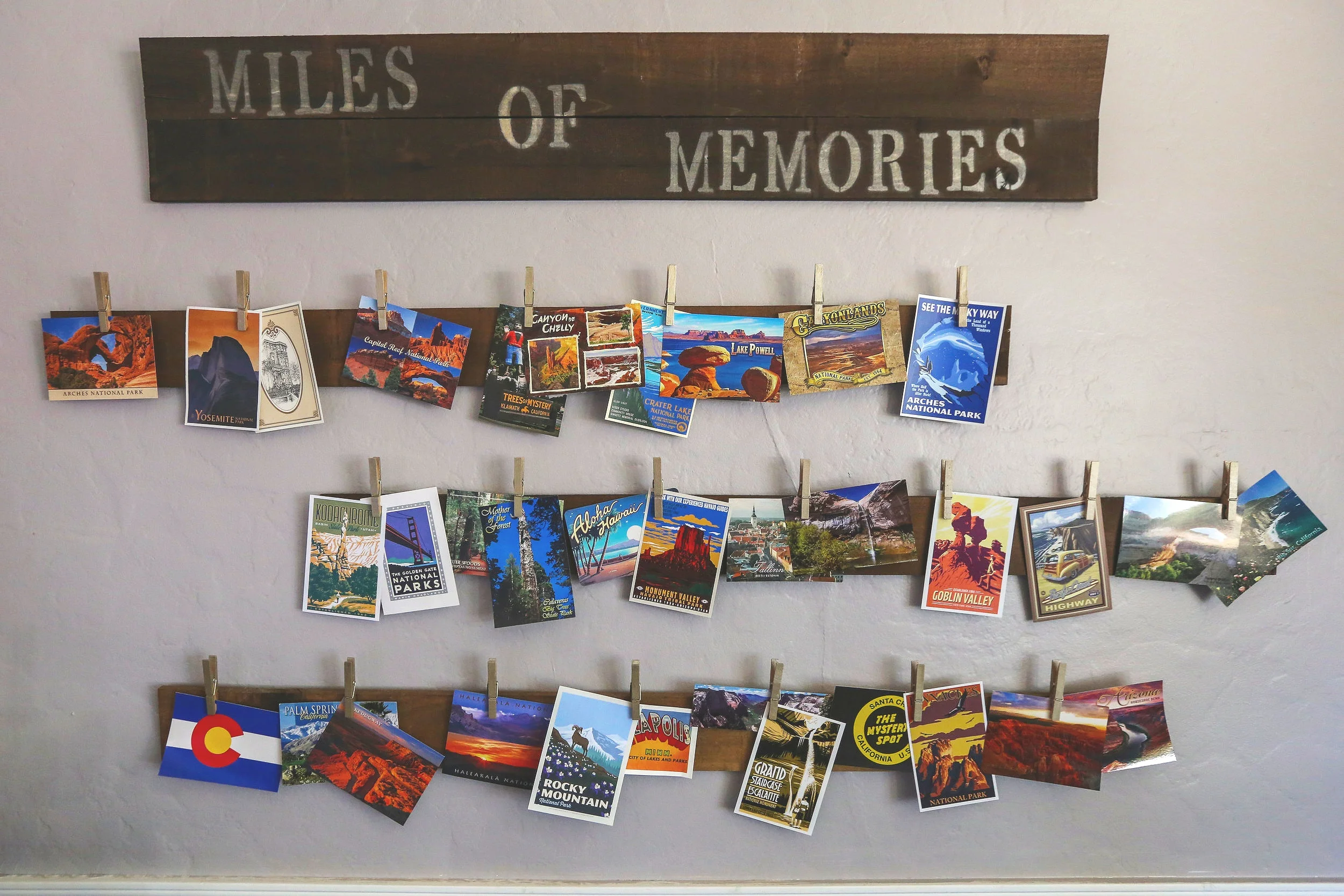True Confessions: I miss you.
/So it feels a bit vulnerable, but it’s true.
If you are a digital nomad, keeping connected - with friends, family, colleagues, clients, and bosses - is hard, but feeling connected is almost impossible. Technology isn’t enough.
But when the computer, phone, and apps are all you’ve got, you make it work. Phone calls are nice, video is even better, but sometimes neither really hits the spot. Especially when you have to make an effort to be a part of a team or feel a part of the lives of your loved ones. Other than bringing everyone with you (and believe me, my one little niece offered to be my trip “chaperone” and the other wondered if she could fit into my suitcase), these are the next best thing.
(I’m still experimenting to find the perfect solution, so let me know if you’ve got any tips.)
ACUITY SCHEDULER
keeps us from those awkward availability conversations
[Acuity Scheduler linked to my Gmail Calendar and Zoom (paid versions).]
Okay. I know that it seems a bit strange to begin a list of tools for keeping connected while you travel with a scheduler. But really, it’s a bit of magic.
WHAT TIME IS IT THERE?
So when I’m in Thailand and my coworkers want to speak with me, they don’t always remember the time difference. Sadly, this is the easiest time zone conversion as we are exactly 12 hours apart. Luckily, I use night mode on my phone to prevent those 4am calls from companies wanting to clean my air ducts. But other than my family, most people don’t pay attention to my time zone. I track it, but others don’t. So for a while I had a hard time with people wanting to speak with me and not calling because they weren’t sure of the time or calling in the middle of the night and wondering why it took me hours to get back with them. Acuity fixes all that.
My Acuity Scheduler account has a “Book a Zoom call with Moira” link. I include this in my email signature or send it by text and anyone can book an appointment by looking at my available times. Plus it adjusts to whichever time zone you choose. See? Magic.
Because I’ve opted for the paid version, the system then automatically creates a Zoom video conference call for the appointed time and puts the appointment on my Google Calendar. I love this system because then people can book with me when it is convenient for them at times I’ve already chosen to be available. All I have to do is check my calendar before I go to bed in the evening and I know exactly who I am speaking with the next day.
I especially love that it eliminates all the back and forth. No “when would be a good time to chat, can you do next Thursday at 4? What time is it there? Can we conference in Julie from the West Coast?”
And then, because it syncs with my Google Calendar, the time will also update if I, for example go from Thailand to Japan. I don’t have to do a thing.
PROs & CONs
Acuity Scheduler has a free and paid version. I use the paid version for the Zoom Video Conference integration and the automated reminders. But for many, the free version works a treat. [See how I use Acuity in my business here.]
One slight drawback to using Acuity is that I’ve set up my system so that you can’t make an appointment at the last minute, so when my colleague wants to speak with me or a client wants to talk right away, they can’t. They have to call my cell and leave a message or text me directly to see if I am available. If I am, I will contact them back right away. If I’m not, they have to wait for my reply.
To be honest, I did this deliberately so I don’t have to keep checking my calendar to see if there are new appointments. This way I can plan my day the night before; plus people are mindful about reaching out. So, yea boundaries!
Also on the plus side, I have a couple of girlfriends around the world that get together on Zoom for coffee/wine chats to catch up every other month or so. When I am missing people, this is an amazing way to get back in touch and gives us a chance to connect regularly, which we would not otherwise remember to schedule. I book these recurring appointments and then the system sends out automated email reminders (which helps us keep up and remember, especially when we only meet every other month).
FACETIME
so easy to use, even the little ones can call
FaceTime on my iPhone/iPad. Currently, I am staying on a small island in Thailand and my phone connection is terrible. So my family often uses FaceTime. The connection isn’t as smooth as Zoom, but it’s easier to call on a whim and you don’t have to use the Zoom app.
I text (a lot). I actually have 3 numbers on my cell phone, my US number, a Line2 (paid) virtual number I use for my coaching business, and a Google Voice (free) number I use for my legal clients.
I could have just one, but prefer to separate my business from my personal calls. Both Google Voice and Line2 will send email alerts as well as showing up as alerts or ringing on my phone. Most people know not to try calling me and text me instead, but it allows me to check my messages without roaming fees.
PROs & CONs
FaceTime is so easy to use, but the connectivity is pretty awful. I’ve had difficulty even when chatting over wifi where I am able to have a great Zoom Video Conference meeting.
WHAT’s APP
the free app used by travelers around the world
I love What’s App for the group text function. People I’ve traveled with, studied with, been at a coworking space with, taken yoga classes with, all use this app. The best part is that you can use it all over the world, it can be set to data only for those places you don’t have cell service, and instead of getting 30 pings when everyone comments back and forth of “what a great time we had at the bar last night and did you see that guy with the scorpion?” you get the first notification and the rest are muted, although the number of messages shows up on your alerts.
What’s App also mutes alerts when your phone is in sleep mode - something I love and has a telephonic system. I haven’t used the phone part of the app, so can’t tell you about the quality, but I am determined to try it one day.
Right now I’m also using it for my 2-minute accountability sessions LINK TO ARTICLE so we text each other in the morning with our plan tasks of the day, and send a second text in the evening with a report if we did it or not. A great way to use that positive peer pressure.
PROs & CONs
What’s app is not as feature rich and complex as tools like Slack, but that means it’s super simple to use. If you’ve used a smart phone and can set up the app, you know how to use it.
OTHER
Social Media - Facebook, Instagram, etc.
Even though these apps are transmission of information as one-to-many, I often think of a particular person when I post. So I use them more to communicate with those I love and miss, rather than the typical curated business account. I am also intentionally connecting more on LinkedIn. (Before I thought, I don’t want a job so why would I go there? But actually it’s been great for me to connect with people in a different way, and also to keep in contact with those who aren’t on Facebook, etc.)
PROs & CONs
So, you can communicate with lots of people at once or you can even choose to use the private messaging function on any of these platforms. But if your friends and family aren’t really that responsive or just “like” things without commenting, it feels more like a publication rather than 2-way communication. And private messages on these platforms are usually not seen regularly, even by people who regularly check the main screens.
Old School
Postcards, letters, and random email messages
I’ve been playing with the idea that if I want to feel loved, welcomed, and connected, then I need to be loving, welcoming, and connecting. So now I reach out (without expectation of response) and send a “snail mail” letter or postcard to let people know I’m thinking of them. This practice makes me feel so good. Plus, we all love to get something personal and special in the mail.
Email (ugh!) I don’t use this as often as I know that many of us (including me) often feel buried under the weight of our inbox. So I keep email in reserve, using it only when I’ve read or heard something that specifically makes me think of someone. I like to feel that this can also be a special way to connect and hopefully brighten someone’s work day. A gift from me especially for them.
PROs & CONs
Snail mail is a bit unusual these days so it feels especially meaningful. But it’s S-L-O-W (especially from the places I’ve been traveling where delivery time averages three weeks).
So, can tools keep you feeling connected? Help you feel included and like you belong? Ground you? Especially when you aren’t rooted in a single spot?
Maybe. But I still miss people and places.
I love to travel, even the bad days are still pretty amazing. I feel so much gratitude for my choices and my life. And, connecting makes it even better. Bonus points for days when I schedule that connection in so I make sure that I don’t go too long between calls or forget to send postcards. Holding the intention of “connection” makes me feel better, more loved, more generous, more informed.
How about you? How do you stay connected with the important people in your life?
[Email me and let me know and I will add it to this post.]